With every release the iTunes UI seems to get worse. This morning I attempted the seemingly simple task of copying a video from my Mac to my iPhone. Firstly, I need to drag the video to iTunes which then creates a duplicate copy of the video on my hard drive for no apparent reason. The video then shows up in iTunes, so I attempt to click and drag it to my iPhone. But unfortunately Apple have decided to put a bloody great big play button on the icon for the video itself, so in attempting to drag it to my iPhone, I accidentally play the movie.
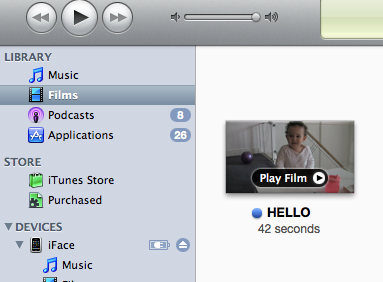
What’s the point of this play button? It wasn’t that hard in the old days to double click a video to play it, which of course would be what a user would expect to do. Reducing the number of clicks by one has made several other tasks much harder, clicking to select or to drag the video, you now have to be careful where on the icon you click.
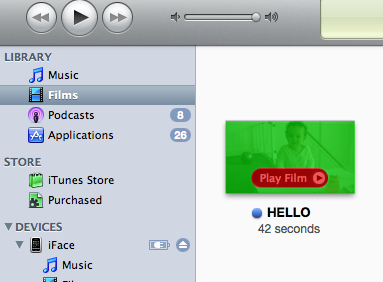
Clicking anywhere in the green does what you’d want to it to do, select or begin a drag operation. Clicking in the red not only starts the movie playing but changes the state of the iTunes app, you are immediately taken from a position of organising your files to viewing one of them enlarged. Bonkers.
So once I manage to not click on the play movie button, I drag the movie file to my iPhone.
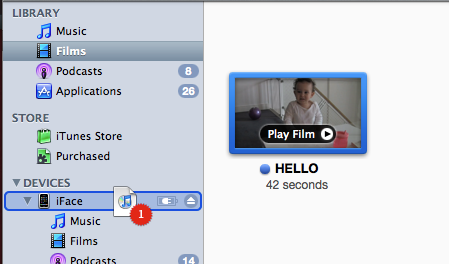
But this gives me a dialogue box telling me that the movie was not copied to the iPhone because the movie won’t play on the iPhone.
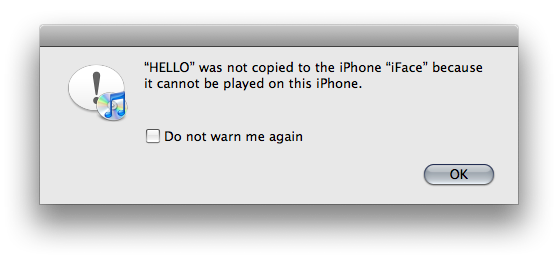
Hmmm. This is strange as i exported the movie from Final Cut as an H.264 encoded .mov file, I thought that’s what my iPhone required. There’s nothing here telling me why it won’t play on my iPhone or how I can make it play on the iPhone. Maybe I need to do some kind of conversion inside iTunes. The context menu here should be my friend, if iTunes can convert this movie to play on the iPhone, then surely it will be in the context menu.
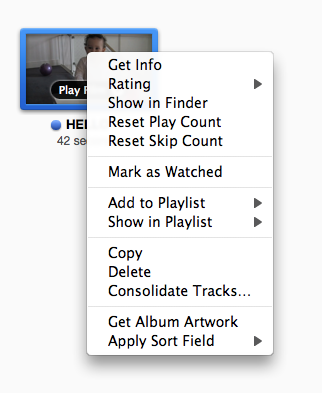
Well, looking at this menu it would appear that iTunes can’t convert the movie so that it’ll play on my iPhone. It can however consolidate the movie’s tracks, whatever that means, “Get Album Artwork” (for a home movie? Why on earth is this in the context menu for a movie?) and “Apply Sort Field”, whatever that means. I’m pretty sure now that iTunes can’t convert my movie for the iPhone as it would definitely be in the context menu ahead of Get Album Artwork, but just for the hell of it, let’s have a look what’s inside that Apply Sort Field menu.
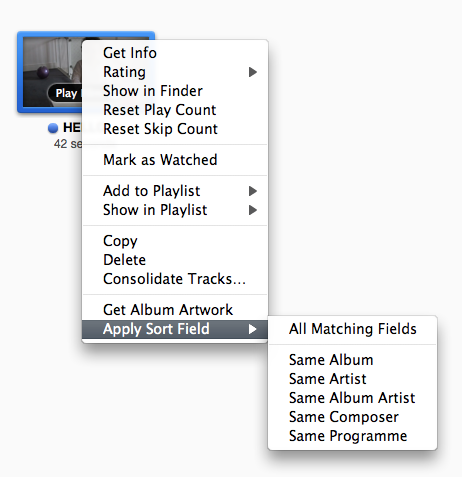
Oh right, so I can do something or other with songs from the same album as this movie is from? What the fuck?
Anyway, a little Googling revealed that actually yes, iTunes can convert for iPhone for me, it’s in the “Advanced” menu, obviously. So what’s an “Advanced” menu I hear you ask. Well I’m gad you asked me that question. Let’s take a look at the iTunes menu bar and that should tell us…
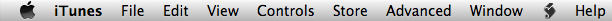
Right, so the File menu, that’s where we can find file related tasks and operations, good. The Edit menu, another nice easy one, that’s where we find editing related tasks and operations. View, again this is easy, this is where we can find tasks and operations related to the application view. These are all easy so far as they’re pretty much universal across all OS X applications. What’s next? Oooh, a Controls menu. Well, this is still pretty straightforward, everything in here is about controlling playback of iTunes media. Simple. Next up, Store. This is obviously tasks and operations concerned with the iTunes Store. Which then brings us to the Advanced menu, what could possibly be in there? If we guess based on the other menus, it should be a set of tasks and functions to do with the advanced. Hang on, that makes no sense whatsoever. We’re going to have to take a look inside.
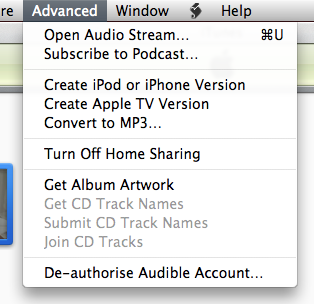
Oh! I see! It’s a menu of things that should appear contextually but the designers couldn’t be fucking bothered. What an absolute abomination of information design the Advanced menu is. It’s even less contextual than the context menu we got when right clicking the movie file.
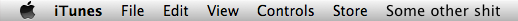
So…
- Why wasn’t “Create iPod or iPhone Version” in my right click context menu?
- Why didn’t the dialogue box that told me the movie hadn’t been copied over offer to convert it for me?
- What the fucking hell is the Advanced menu?
- Why didn’t my original movie play on the iPhone?
- Why when i eventually found the Create iPod or iPhone version, did it completely fuck up the simple task of converting it to play on the iPhone by screwing the aspect ratio of the original video?
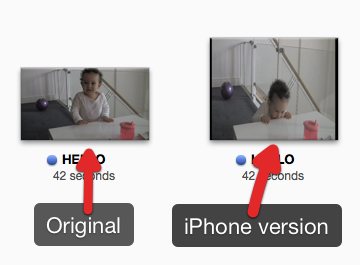
I still don’t have the movie on my iPhone.